I usually would be singing the praises of Synology regarding their NAS solutions. I use a DS218j device which, although one the budget end machines, is quite adequate to work as a media server, file storage server and personal web server. It does also provide a video surveillance system but only accommodates two cameras without having to purchase an extra licence, so I offloaded this task to a trusty Raspberry Pi instead.
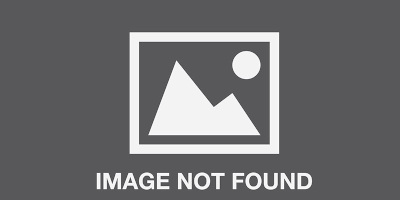 All our music, photos, movies and videos are readily accessible throughout the network, and have been for a number of years on various computers. Changing to the Diskstation was a good decision as it only consumes a paltry 15-20w, is fully manageable remotely through software so I don't have to be manually editing .conf files for each modification or upgrade and it automatically links to the UPS and just works.
All our music, photos, movies and videos are readily accessible throughout the network, and have been for a number of years on various computers. Changing to the Diskstation was a good decision as it only consumes a paltry 15-20w, is fully manageable remotely through software so I don't have to be manually editing .conf files for each modification or upgrade and it automatically links to the UPS and just works.
However, since upgrading from version 6 to Synology's new DSM 7 management system I found a huge omission in the updated software. The previous photo management software 'PhotoStation' has been replaced with, in my opinion, a far inferior package. Whilst there are a couple of minor improvements in the functionality, one of the major features I have used has been to link images directly from the photo library into the blog posts, this removed the necessity to upload images into the website CMS (Wordpress) and avoided a lot of duplication, thus saving disk space. Whilst it does mention deep down in the release notes that this facility is no longer supported, we now find that almost all the existing blog entries will not display the images, effectively breaking our website. I now have the enviably boring task of manually editing nearly every post and page to upload and re-insert the images.
Synology, I do not thank you !


